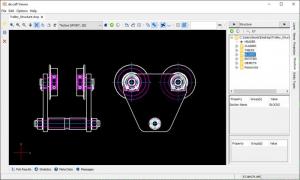de·caff Viewer
3.12.02
Size: 3.29 MB
Downloads: 2492
Platform: Windows All
If you want to view a CAD project, you will obviously need to have AutoCAD installed, which is not exactly a lightweight program, and it also comes with a price tag. A better alternative is to use a third-party utility like de·caff Viewer. This lightweight application lets you view AutoCAD files, whether they're in DWG, DXF or SHX format. The software is lightweight and easy to use, which makes it ideal for quickly reviewing projects and printing them.
de·caff Viewer is a Java-based application, which makes it compatible with any operating system that supports the Java Runtime Environment. The application is essentially one file, so you can run it right away, without installing anything. If you have Java installed on your computer, then you don't have to worry about any other requirements. Also, you shouldn't encounter any performance issues on a modern-day computer, especially with a 64-bit operating system.
The software's user interface has a clean layout, so you don't have to worry about a crowded workplace with countless menus and options. When you load a project file, the application will immediately display the contained design on the largest part of its interface, where you can zoom and pan using the mouse. What's more, the software shows you all the layers in that design and it lets you manipulate them separately.
Besides enabling and disabling layers, you can also check each side of the design, if it's 3D. Also, the software can display a wide range of details about individual objects, classes, blocks and other components in your projects. You can also find controls for rotating the model in the main preview area. Once you have a proper view, you can hit a button to print it.
With de·caff Viewer, you can inspect anything in a CAD project, without turning to demanding and expensive programs.
Pros
You can open and view AutoCAD projects. The software lets you manipulate individual layers and inspect each element of a design. You can view the model from any angle and print it.
Cons
There are no serious issues to address.
de·caff Viewer
3.12.02
Download
de·caff Viewer Awards

de·caff Viewer Editor’s Review Rating
de·caff Viewer has been reviewed by Frederick Barton on 11 Mar 2019. Based on the user interface, features and complexity, Findmysoft has rated de·caff Viewer 5 out of 5 stars, naming it Essential